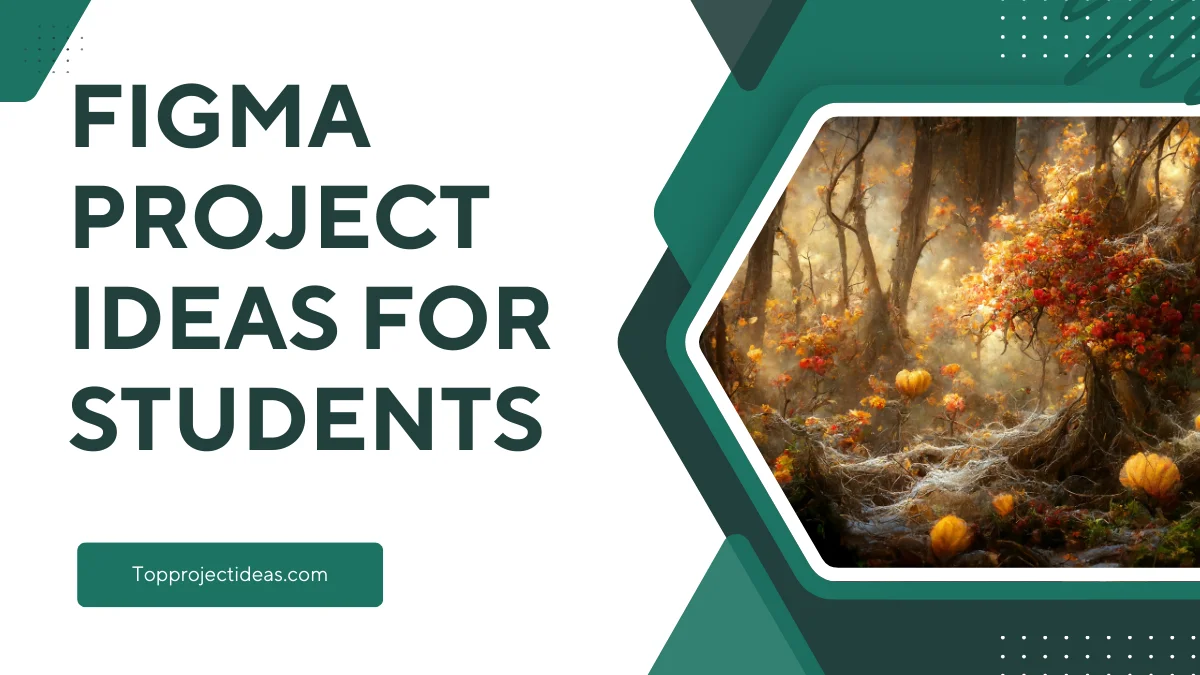Creating projects in Figma is a fantastic way to build your design skills, explore your creativity, and prepare for a career in design.
This blog will guide you through the essentials of working with Figma, provide tips on choosing and executing projects, and offer some exciting project ideas.
What is Figma?
Figma is a cloud-based design tool used for interface design and prototyping.
It allows designers to collaborate in real-time, making it perfect for team projects and remote work.
With Figma, you can create wireframes, mockups, and interactive prototypes for websites, apps, and other digital products.
Must Read: 15+ Latest Azure Project Ideas For Students {Updated 2024}
Figma Project Ideas For Students
Here are some of top Figma Project Ideas For Students:
UI Component Collections
- Make bright buttons that glow when you click them.
- Design fun emoji stickers that show different feelings.
- Create toggle switches that look like tiny moons and suns.
- Draw progress bars filled with shiny rainbow colors.
- Make checkbox lists with cute animal designs for kids.
- Design music player buttons with glowing neon lights.
- Create card layouts with favorite cartoon characters.
- Make message bubbles that pop up with happy words.
- Design navigation tabs with candy-like colors and shapes.
- Create radio buttons that float like balloons.
- Make dropdown menus with fun food pictures.
- Design text boxes with magical glowing edges.
- Create calendar widgets with fun seasonal decorations.
- Make breadcrumb trails using tiny connected stars.
- Design page buttons shaped like flower petals.
- Create dropdown menus with rainbow-colored designs.
- Make search bars with moving magnifying glasses.
- Design help bubbles that look like speech clouds.
- Create sliders with cute animal faces on them.
- Make form boxes themed around space adventures.
- Design tags that look like colorful candy pieces.
- Create tabs that change shape when clicked.
- Make rating stars that sparkle when touched.
- Design number buttons with fun animations.
- Create loading icons that move like tiny dancers.
- Make password fields with playful monster eyes.
- Design volume buttons shaped like music instruments.
- Create date pickers with seasonal changes.
- Make filter buttons that pop confetti when clicked.
- Design scrollbars with growing vine decorations.
- Create text areas with paper airplane send buttons.
- Make file upload zones with friendly dragon mascots.
- Design success messages with fun celebration effects.
- Create error alerts with soft correction tips.
- Make help bubbles with cute animal guides.
- Design progress bars with flowers that grow.
- Create arrows that look like flying paper planes.
- Make menu icons that turn into little creatures.
- Design notification badges with bouncing numbers.
- Create switches that change between day and night.
Mobile App Screens
- Design a pet care app that tracks daily animal fun.
- Create an app to track plant growth with pictures.
- Make a story app where kids create adventures.
- Design an app to learn about space and planets.
- Create a cooking app with step-by-step recipes.
- Make an app to collect virtual trading cards.
- Design an app that teaches about animals.
- Create an app to check the daily weather.
- Make a digital gallery for kids’ artwork.
- Design an app to learn musical instruments.
- Create a garden app where flowers bloom.
- Make an app about exploring the deep ocean.
- Design a math learning app with fun games.
- Create an app for building virtual houses.
- Make a dinosaur app with cool facts.
- Design a color-mixing app for young artists.
- Create a virtual zoo with animal sounds.
- Make an app to track reading progress.
- Design an app to learn about world cultures.
- Create an app to teach healthy eating.
- Make a science lab app for experiments.
- Design an exercise app with fun moves.
- Create an app that shows stars at night.
- Make an app for learning new languages.
- Design a museum tour app with artifacts.
- Create an app to save pocket money.
- Make an app that teaches simple coding.
- Design an app for recycling and earth care.
- Create a digital aquarium with fish.
- Make an app to learn about emotions.
- Design an app to explore dance styles.
- Create an app for puppet show stories.
- Make a bird-watching guide app.
- Design an app about different time zones.
- Create an app for learning magic tricks.
- Make an app for virtual camping trips.
- Design an app to create comic books.
- Create an app to learn about the body.
- Make an app that teaches art styles.
- Design an app for dress-up games.
Landing Pages
- Design a page for a magical candy tour.
- Create a landing page for a kids’ summer camp.
- Make a page about adopting cute pets.
- Design a page for a fun science kit.
- Create a page about virtual story adventures.
- Make a landing page for kids’ cooking classes.
- Design a page for a treasure hunt adventure.
- Create a page for young astronaut training.
- Make a page for underwater photography.
- Design a page for kids’ art exhibitions.
- Create a page about virtual nature walks.
- Make a landing page for a detective club.
- Design a page for magical garden kits.
- Create a page for a kids’ music festival.
- Make a page for adopting virtual pets.
- Design a page for an inventor’s club.
- Create a page for a kids’ writing workshop.
- Make a page for a fun dance contest.
- Design a page for a dinosaur park tour.
- Create a page for a young chefs’ contest.
- Make a page for a magical art supply store.
- Design a landing page for a kids’ circus school.
- Create a page for a virtual space exploration club.
- Make a page for a young gardener’s workshop.
- Design a landing page for a magical toy repair shop.
- Create a page for a kids’ science fair.
- Make a landing page for a virtual wildlife safari.
- Design a page for a young artist’s gallery.
- Create a page for a magical book reading club.
- Make a landing page for a kids’ theater group.
- Design a page for a virtual ocean cleanup drive.
- Create a page for a young environmentalist club.
- Make a landing page for a magical costume design shop.
- Design a page for a kids’ pottery class.
- Create a page for virtual time travel adventures.
- Make a landing page for a young explorer’s club.
- Design a page for a magical rainbow ice cream shop.
- Create a page for a kids’ yoga class.
- Make a landing page for a virtual butterfly garden.
- Design a page for a young musician’s recital.
Educational Designs
- Create flashcards showing animals and their homes.
- Design multiplication tables with fun picture clues.
- Make geography maps with animated landmark highlights.
- Create science diagrams showing plant growth stages.
- Design solar system charts with moving planets.
- Make alphabet cards with animated example pictures.
- Create history timelines with interactive story points.
- Design fraction charts using pizza slice examples.
- Make grammar guides with funny sentence examples.
- Create body system diagrams with moving parts.
- Design weather charts showing climate patterns clearly.
- Make music note guides with sound examples.
- Create shape cards showing real-world object examples.
- Design lifecycle diagrams for different animals.
- Make color wheel charts with mixing demonstrations.
- Create vocabulary cards with picture story examples.
- Design money counting guides with shop examples.
- Make clock faces showing time with animations.
- Create measurement charts comparing different sizes.
- Design a periodic table with element story cards.
- Make phonics guides with sound combination examples.
- Create nutrition charts showing healthy food groups.
- Design geometry guides with real object examples.
- Make skeletal system diagrams with movement animations.
- Create number line guides with counting games.
- Design rock classification charts with examples.
- Make simple coding guides with block examples.
- Create plant part diagrams with growth animations.
- Design animal classification guides with examples.
- Make emotion charts showing different feelings clearly.
- Create safety sign guides with example situations.
- Design simple machine diagrams with moving parts.
- Make planet fact cards with space information.
- Create dinosaur guides with size comparison charts.
- Design season charts showing weather changes clearly.
- Make ocean life guides showing different zones.
- Create bird identification cards with song examples.
- Design bug classification charts with magnified views.
- Make recycling guides showing material types clearly.
- Design water cycle diagrams with moving elements.
Fun Interactive Projects
- Create a virtual pet shop with adoptable animals.
- Design a magical dress-up room with costumes.
- Make an interactive farm with growing vegetables.
- Create a virtual bakery with mixing ingredients.
- Design a space station with clickable controls.
- Make a digital dollhouse with movable furniture.
- Create an interactive zoo with animal sounds.
- Design a virtual art studio with painting tools.
- Make a magical garden with growing flowers.
- Create a virtual toy shop with moving toys.
- Design an interactive kitchen with cooking steps.
- Make a digital treehouse with secret doors.
- Create a virtual music room with instruments.
- Design an interactive beach with moving waves.
- Make a magical forest with hidden creatures.
- Create a virtual carnival with fun games.
- Design an interactive classroom with learning activities.
- Make a digital playground with moving equipment.
- Create a virtual candy store with treats.
- Design an interactive library with moving books.
- Make a magical circus with performing acts.
- Create a virtual airport with moving planes.
- Design an interactive museum with artifacts.
- Make a digital aquarium with swimming fish.
- Create a virtual ice cream shop with flavors.
- Design an interactive castle with secret passages.
- Make a magical train station with moving trains.
- Create a virtual science lab with experiments.
- Design an interactive post office with letters.
- Make a digital fire station with emergency vehicles.
- Create a virtual flower shop with arrangements.
- Design an interactive construction site with machinery.
- Make a magical pizza shop with toppings.
- Create a virtual pet clinic with animals.
- Design an interactive grocery store with food.
- Make a digital jewelry shop with gems.
- Create a virtual camping site with activities.
- Design an interactive sports center with games.
- Make a magical doctor’s office with equipment.
- Create a virtual police station with vehicles.
Professional Practice Projects
- Design a kid-friendly email app layout carefully.
- Create a simple blog post layout template.
- Make a basic photo gallery with neat spacing.
- Design a clean profile page for students.
- Create an organized homework planner layout.
- Make a neat calendar view for activities.
- Design a simple chat app for study groups.
- Create a clean music player for learning.
- Make an organized bookshelf view layout.
- Design a neat achievement tracker display.
- Create a simple weather app layout.
- Make a clean contact list design.
- Design a neat folder organization system.
- Create an organized file-sharing layout.
- Make a simple video player interface.
- Design a clean note-taking app layout.
- Create a neat calculator app interface.
- Make an organized bookmark manager layout.
- Design a simple reminder app interface.
- Create a clean settings page layout.
Figma Project Ideas for Beginners
- Make a website about yourself: Build a simple website that shows your work and what you know. Focus on the layout and how things look.
- Create a to-do list: Make an app where people can write down and check off tasks they need to do.
- Build a shopping website: Design a page where people can look at things to buy and add them to their cart.
- Copy Netflix’s home page: Make a page that looks like Netflix to learn how they organize their shows and movies.
- Make a page that sells something: Create a page that makes people want to buy a product or try a service.
- Design a phone app: Create how a simple app might look, like one that shows the weather or helps people exercise.
- Make a blog: Design a nice-looking blog where people can easily find and read posts.
- Create a social media tracker: Make a screen that shows how well someone’s social media posts are doing.
- Fix an old website: Take a simple website, like one for a restaurant, and make it look better.
- Build an event ticket page: Make a page where people can pick and buy tickets for events.
- Create a daily planning app: Design an app that helps people plan their day and remember tasks.
- Make a recipe app: Create an app that shows cooking instructions and lets people save their favorite recipes.
- Design a fitness app: Make an app that tracks exercise and shows how much someone has improved.
- Build a news app: Create an app that shows news stories in different groups.
- Make a quiz app: Design an app where people can take tests and see how well they did.
- Create a travel planning app: Make an app that helps people plan trips and keep track of flights.
- Build a money tracking app: Design an app that helps people watch their spending and save money.
- Make a mood diary app: Create an app where people can write down how they feel each day.
- Design a book finder app: Make an app that suggests books based on what someone likes to read.
- Create a simple game: Design a fun game like a puzzle or quiz to learn how to make things people can click on.
Figma Project Ideas for College Students
- Make a school map: Create a map that shows what’s happening on campus right now.
- Design a food planner: Make an app that shows what food is available in school dining halls.
- Build a ride-sharing app: Create an app that helps students find others to share car rides with.
- Make a fix-it request system: Design a way for students to report things that need fixing in dorms.
- Create a job finder: Make a system that shows students jobs that match what they’re good at.
- Design an online study room: Build a place where students can work together on the internet.
- Make a school events app: Create an app that tells students about fun things happening at school.
- Build a student money tracker: Make an app that helps track college costs and important money dates.
- Create a homework helper: Design a system where students can work together on school projects.
- Make a club manager: Build a system that keeps track of school club activities.
- Design a safety app: Create an app that helps keep students safe on campus.
- Build a tutoring finder: Make a system that connects students who need help with those who can teach.
- Create a school radio app: Design an app that plays music and shows from the school radio station.
- Make a parking helper: Build an app that shows where students can park on campus.
- Design a wellness tracker: Create an app that helps students stay healthy and find help if needed.
- Build an earth-friendly tracker: Make an app that shows how the school is helping the environment.
- Create a work showcase: Design a way for students to show their best school projects.
- Make a school calendar: Build a system that keeps track of all important school dates.
- Design a voting system: Create a way for students to vote on school matters.
- Build an alumni connector: Make a system that helps students talk to graduates.
Figma Project Ideas with Source Code
- Make a social media tracker: Design a screen that shows how well social media posts are doing. Add ways to sort the information.
- Build a chat app: Create an app where people can send messages to each other. Add fun pictures and group chats.
- Make a travel booking app: Design an app where people can find and book trips. Add ways to pick dates and languages.
- Create a music player: Make a nice-looking music player with buttons to play songs and show album pictures.
- Build a shopping page: Design a page that shows what people can buy, with reviews and easy ways to pay.
- Make a special welcome page: Create a page that makes people want to try something new.
- Design a phone app: Make an app that’s easy to use, like one that shows weather or helps people exercise.
- Create a blog: Build a nice-looking place where people can read stories easily.
- Make a website about yourself: Design a place to show your work and what people say about you.
- Build a news app: Create an app that shows news stories and lets people save their favorites.
- Design a fitness app: Make an app that helps people track their exercise and set goals.
- Create a recipe app: Build an app that shows cooking instructions and helps plan meals.
- Make an event ticket page: Design a page where people can pick seats and buy tickets.
- Fix an old website: Take a simple website and make it look better and work well.
- Build a daily planner: Create an app that helps people plan their day and form good habits.
- Make a mood diary: Design an app where people can write down how they feel and see patterns.
- Create a book finder: Build an app that helps people find books they might like.
- Design a simple game: Make a fun game that people can play and compete with friends.
- Build a trip planner: Create an app that helps people plan trips and get travel tips.
- Make a money tracker: Design an app that helps people save money and watch their spending.
Figma Practice Projects
- Make a file picture: Create a small picture that shows what’s in a file.
- Build helpful hints: Design little boxes that explain things when you point at them.
- Create a special button: Make a button that changes when people click it.
- Design a flexible card: Make a card that looks good on any screen size.
- Create a loading picture: Design something that moves while people wait.
- Make a welcome guide: Build a guide that helps new people use your app.
- Design a search picture: Create a simple picture that shows where to search.
- Build a picture set: Make a group of pictures that can be used anywhere.
- Create a photo show: Design a way to look through pictures.
- Make a meeting board: Create a space where people can work together.
- Run online meetings: Learn how to use tools for working with others.
- Create pixel pictures: Make pictures using small squares.
- Design your first button: Learn how to make a simple button.
- Build a simple plan: Create a basic outline of how something will look.
- Make a drawing: Learn to create pictures using simple tools.
- Create a profile card: Make a card that shows information about someone
Tips on Choosing a Good Project Idea
- Interest and Passion: Choose a project that you are passionate about. This will keep you motivated throughout the process.
- Skill Level: Make sure the project matches your current skill level. Start with simpler projects if you’re a beginner, and gradually move to more complex ones.
- Learning Opportunities: Pick projects that challenge you and help you learn new skills.
- Relevance: Consider projects that are relevant to your goals, whether it’s improving your portfolio, preparing for a job, or just exploring a new area of design.
- Feasibility: Ensure you have the necessary resources and time to complete the project.
Must Read: 29+ Operating System Project Ideas for Students (2024)
Tips for Success in Figma Project Execution
- Plan Ahead: Outline your project goals, timelines, and milestones.
- Use Templates: Figma offers various templates that can save you time and provide a solid starting point.
- Collaborate: If you’re working in a team, use Figma’s collaboration features to work together efficiently.
- Seek Feedback: Regularly ask for feedback from peers or mentors to improve your designs.
- Stay Organized: Keep your files and layers well-organized to make the design process smoother.
Step-by-Step Guide to Executing Figma Projects
- Define the Project: Clearly outline the project scope, objectives, and deliverables.
- Research and Inspiration: Gather inspiration and research similar projects to understand current trends and best practices.
- Create Wireframes: Start with low-fidelity wireframes to map out the basic structure and layout.
- Design High-Fidelity Mockups: Add details, colors, and typography to your wireframes to create high-fidelity mockups.
- Prototype: Use Figma’s prototyping features to create interactive prototypes that simulate user interactions.
- Test and Iterate: Test your prototype with users, gather feedback, and make necessary adjustments.
- Finalize and Export: Once satisfied with the design, finalize your project and export the necessary assets.
Additional Information
Common Challenges in Figma Projects
- Time Management: Balancing project work with other responsibilities.
- Technical Issues: Dealing with software bugs or limitations.
- Creative Blocks: Overcoming periods of low creativity or inspiration.
Resources for Learning Figma
- Online Tutorials: Websites like YouTube, Coursera, and Udemy offer comprehensive Figma courses.
- Figma Community: Explore the Figma Community for templates, plugins, and inspiration.
- Design Blogs: Follow design blogs and forums to stay updated on the latest trends and tips.
Wrap Up
Figma is a powerful tool that can help you bring your design ideas to life.
By choosing the right project, planning carefully, and leveraging the tips provided, you can create impressive projects that showcase your skills and creativity.
Happy designing!
FAQs
What is a UI kit in Figma?
A UI kit is a collection of reusable design components like buttons, forms, and navigation elements that help streamline the design process.
How can I improve my designs using Figma’s prototyping features?
Use Figma’s prototyping features to create interactive mockups, test user flows, and gather feedback to refine your designs.
What are some advanced-level Figma project ideas?
Advanced projects include creating interactive prototypes for mobile apps, redesigning websites, and developing brand identity designs.
What resources are available for learning Figma?
You can learn Figma through online tutorials and the Figma Community, as well as by designing blogs that offer courses, templates, and tips.

I’m Isla Campbell, a creative and passionate professional with over 8 years of experience in education and project-based learning. I enjoy coming up with smart, helpful project ideas that inspire students and support teachers. I’m skilled at doing research, finding what works best, and turning ideas into successful learning experiences. I also love working with others, staying organized, and making sure every project is done well and on time. Let’s team up to turn great ideas into real results!